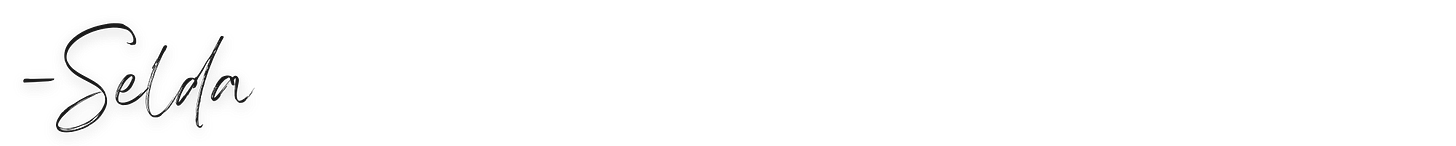Vibe Coding Is Surging, But You Need To Know These 6 Things
Before you let an AI build your dreams, read this.
If I had a pound for every time I thought “this tool might finally build the thing in my head”, I’d probably have enough cash to hire a real dev.
Over the past few months, I’ve thrown myself into vibe coding - using AI-powered tools to try and bring some of my ideas to life without writing much code. I’ve tried all the usual suspects like Bolt, Lovable, Windsurf, ChatGPT, Claude, you name it.
Some of them actually got me somewhere. I built working prototypes in days, sometimes hours. Stuff I’d been sitting on for months suddenly felt possible.
But the more I used them, the more I realised how many trade-offs I was making.
Features that couldn’t be customised. Tools that looked good on the surface but fell apart when things got even slightly complex. And often, I’d end up stuck, staring at something that “should work,” with no clue how to debug or fix it.
That’s why I wanted to write this.
Vibe coding has a lot of promise, and it’s only getting better. But it’s also full of blind spots that no one really tells you about until you’re knee-deep in a broken app at 1am. If you’re thinking of building something with these tools, especially if you’re not a full-time developer, I want to help you go in with your eyes open.
This is everything I’ve learned - the good, the frustrating, and the stuff I wish I’d known before I got carried away.
1. Convenient, But Not Always Reliable
Vibe coding tools like Lovable, Bolt, GPT-based assistants, or other no-code/low-code AI tools often do a great job getting you to an Minimum Viable Product (MVP) - a quick demo or prototype that works well enough. But under the hood, the code or logic they generate isn’t always robust.
Things can break easily, especially when something unexpected happens, the app gets busy, or it runs into a situation the tool didn’t plan for.
For something simple - a portfolio site, a task automation, or a basic chatbot - these tools can absolutely deliver. But the moment you need something that’s production-grade, secure, scalable, or deeply integrated with other systems, you may run into limitations fast.
2. The Black Box Problem
One of the biggest drawbacks of vibe coding is how opaque it can be.
You might get a functioning tool or feature, but if something breaks, will you be able to fix it? Can you explain to a client or a team what’s happening inside the logic?
If you don’t have a technical background, or if you're outsourcing your thinking to an AI, debugging becomes frustrating, and you're left stuck relying on tools you don’t fully understand.
This is especially important when it comes to:
Security vulnerabilities
API errors
Unexpected behaviour in real-world usage
It’s hard to fix a black box if you never saw how it was built.
3. Dependency Risk
Most vibe coding workflows are heavily reliant on third-party tools, APIs, or cloud services. That means if the platform you used gets deprecated, starts charging significantly more, or changes how their AI behaves, your project could become unusable overnight.
You don’t control the stack. That’s a risk.
This isn’t to say you should avoid these tools, just that you should be aware of the long-term dependency. If your app or business relies on it, you need a contingency plan.
4. It Can Flatten Creativity and Innovation
When everyone uses the same tools trained on the same data, outputs start to look and feel… the same.
Vibe coding can encourage cookie-cutter solutions. Which is fine for some tasks, but if you're trying to build something truly innovative, unique, or niche, AI tools tend to play it safe. They copy what’s already out there, so the things you build can end up feeling a bit samey.
If you’re trying to do something original or push the boundaries, vibe coding might actually hold you back instead of helping you stand out.
5. A Learning Shortcut with a Long-Term Cost
If you’re not a developer, vibe coding can feel like a shortcut (or like magic!) - you’re building things without needing to learn how it all works.
But skipping the hard parts means you miss out on the deeper skills. You might get things working quickly now, but you could get stuck later when you try to build something more advanced.
If you’re serious about building tools, products, or services long-term, vibe coding should be an entry point, not the end goal.
6. When Vibe Coding Does Work Well
Even with all the downsides, vibe coding still has its place, and it can be seriously useful if you use it in the right way. Here’s where it really works:
Trying out ideas quickly – It’s great for testing concepts or building quick first versions.
Building internal tools – For things like automating small tasks or pulling data together, speed matters more than perfect code.
Learning – If you’re still getting the hang of coding, AI can help fill in gaps and show you how things fit together.
Low-stakes projects – If it’s not mission-critical, it’s a fun way to experiment and explore.
Just go in knowing the limits, and don’t rely on it for everything.
Final Thoughts: Use the Tool, Don’t Be the Tool
Vibe coding can speed things up and make building stuff feel more accessible, especially if you’re not a developer.
But it can also trip you up. You might end up relying too much on tools you don’t fully control, or building things that break easily and are hard to fix later.
If you use these tools to support your thinking, not replace it, they can be really helpful. Just remember: the tools won’t think for you. You’re still the one responsible for making smart decisions.
In the end, vibe coding isn’t a silver bullet. It’s a hammer. And like any tool, how well it works depends on who's swinging it.
Have you tried vibe coding yet? I’d love to hear what’s worked for you, or where it’s gone completely off the rails. Drop your thoughts in the comments or message me.
Till next week.
P.S. Found this useful? Share it with someone who’s deep in their vibe coding era, or about to start. They might thank you later!